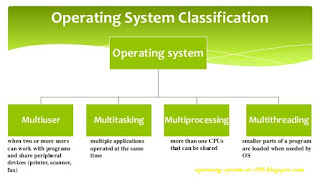In this blog we will briefly describe the Functions of an
Operating System.
There are many functions those are performed by an
Operating System, but the main goals of an OS are:
- Process management
- Memory management
- File management
- Security
- Command interpretation
1) Process Management:
 |
| Process Management |
A process is a small program in execution which is also called Job. These processes/Jobs are submitted to a system. In system side it needs some management in a manner to minimize the idle time of a processors like CPU, I/O processors etc. These management are done in
Process Management.
2) Memory Management:
 |
| Memory Management |
In Computer System, memory is important resource and it must be managed properly for all the overall system performance.
We have two module for Memory management:
- First one keeps track of parts of memory in use and parts not in use.
- Second is allocates memory to processes when needed and deallocates memory when no longer needed.
3) File Management:
 |
| File Management |
A file is a collection of related information, it has a name, its data and its attributes. File's name uniquely identifies it in the system and is used by its users to access it. File's data is its contents and attributes contain information about date & time of its creation, date & time of last update, date & time of update, its current size and its protection features etc.
File Management module of an Operating System takes care of file related activities such as structuring, accessing, naming, sharing and protection of files.
4) Security:
 |
| Security |
Various resources and information of a Computer System must be protecting against destruction and unauthorized access, as known as Security.
There are two types of Computer System Security.
- External Security: Securing Computer against external factors such as fires, floods, earthquakes, stolen disks/tapes, etc. by maintaining adequate backup, using security guards, allowing access to sensitive information to only trusted users, etc.
- Internal Security: Securing Computer against user authentication, access control, and cryptography mechanism.
5) Command Interpretation:
 |
| Command Interpretation |
Command Interpretation provides a set of commands using which the user can give instructions to the computer for getting some job done by it.
Commands supported by the Command Interpretation module are known as
System calls. Two types of user interfaces supported by various
Operating Systems are:
- Command line interface: User gives instructions to the computer by typing the commands.
- Graphical User interface: User gives commands to the system by selecting icon or menu item displayed on the screen with the use of a point and draw device.